FAQs
Features
A channel is a place where the channel admin(s) can broadcast their content to members. Channels can be public or private, but only channel admins are able to publish content within the channel.
Think of a group like your favorite groupchat, but better. Groups can be public or private and allow all members to share messages, photos, videos, music, and more within the group. Channels are for broadcasting content or messages to your audience, whereas groups are for having conversations between members. Only admins are able to share content in a channel, but all members can share content in a group. Both Channels and Groups can be public or private.
All Groups and Channels have a link that can be shared. If the Group or Channel is public, anyone clicking on the link will see a preview of the content and be able to join. If it is private, anyone clicking on the link will not be able to view the content unless personally invited by an admin.
Click on the three dots in the upper right corner of the Channel or Group that you wish to add an admin to and select “Member list.” Press and hold on the user who you wish to make an admin. Then, choose “Admin.” You can undo this by following the same steps.
Click on the three dots in the upper right corner of the Channel or Group that you wish to ban someone from and select “Member list.” Press and hold on the user that you want to ban. Then, choose “Ban” You can undo this by following the same steps.
There are two ways to earn commission from referring people to Salut. You can either share your personal link located in your profile (click on your picture in the upper left corner to access your profile). Or, you can invite them to any Group or Channel and your referral ID will automatically be embedded in the invite URL as long as you’re logged in to your profile when you share it. Keep in mind that you will only earn commission on users who earn money through Salut, because you will be earning the 3% commission on their earnings.
We’re working on this! By mid-August, you will be able to block someone from initiating a 1-1 by clicking on their profile picture and toggling the option that says “block 1-1.”
Only users that you have in your personal address book can see your phone number in your profile. The rest of users will see a “+” followed by your country code and asterisks. For example: +1******** or +44*********
#Topics help to organize content and will appear as tabs on the top of your Group or Channel. You can create a #Topic by sending a message to the Group with a “#” before the word that you want to serve as the #Topic. For example, if you want to talk about vacation plans with your group, you can type #vacation into the group and a #Topic will be created automatically for #vacation. You can also add a #Topic by clicking the three dots in the upper right corner of the Group, clicking Topic list, and tapping the + next to “#New Topic.”
All members in a Group can create new topics, but an admin can limit #Topic creation to admins only if they’d like. You can do this by clicking the three dots in the upper right of your Group, clicking Group Info, and toggling the “Only admins can create topics” feature.
You can only delete (hide) a #Topic if you are an admin or if you are the creator of the specific #Topic you want to delete. You can delete a #Topic by clicking the three dots next to the #Topic name.
You can only recover a deleted #Topic if you are an admin of the Group or Channel that the #Topic was deleted from. You can view deleted #Topics by clicking the three dots in the upper right corner, clicking Topic list, then scrolling down to the Deleted Topics folder.
When you unfollow a #Topic, you will stop receiving notifications from that #Topic and it will be removed from your tabs in the Group or Channel. Keep in mind that just because you can no longer see the #Topic, doesn’t mean that the other Group or Channel members can’t. To refollow the #Topic, you can scroll to the bottom of the Topic list and click on the “Unfollowed Topics” folder. You can unfollow a #Topic by clicking the three dots next to the #Topic name.
Layered muting makes it easy for you to mute a #Topic, Group, Channel, or specific individual.
To mute a #Topic, go to the #Topic you wish to mute and press the speaker icon on the right hand side of the screen. You will now not get any notifications from that #Topic, but you can still go to that #Topic and view the messages if and when you’d like.
To mute a Group or Channel, press the three dots in the upper right of the Group or Channel and click “Mute Group.” You will now not get any notifications from that Group or Channel, but you can still chat and view the messages if and when you’d like.
To mute a person, tap on the user’s avatar and press “Mute Notifications.” You will now not get any notifications when this person messages in a Group or Channel, but you will still see their messages in your shared Groups or Channels.
Think of your personal link as your Salut profile URL. It looks something like this:
salut.us/your-unique-name
Your profile will include your username and bio. It can also include the public Groups and Channels you choose to share with others and links to your other social media accounts or personal website. You can change your personal link as often as you wish, but keep in mind that this will also change the links to your Groups and Channels.
You can purchase an ultra-short profile link by emailing support@mysalut.com. 2-3 character links are available for $99/year. 4-5 character links are available for $49/year.
Click on the chat bubble in the bottom left corner of the app, and select the desired group or channel. Click the person icon with a plus sign in the top right corner, and the option to “add members” will appear. Select the person(s) you would like to add, and click “continue” to add them to your group or channel!
All public Groups and Channels have a link that you can easily share with anyone. To get the link, click on the three dots in the upper right corner of the Group or Channel and tap “Group info” or “Channel info.” Then, you will see the URL and link icon. When you click the link icon, your phone will automatically give you the option to share it via text, email, or social media with your friends. When your friends click the link, they will either be prompted to sign up for Salut or will automatically be brought to the Group or Channel.
We want all of our users to have fun on Salut and encourage you to report any messages or content that involves a potentially threatening or dangerous behavior. To report a group or channel, click the three dots in the top right corner and navigate to “Report” from the dropdown menu. To report a single message, press and hold on that message for the same dropdown menu to appear.
If you are interested in getting verified on Salut, please email us at support@mysalut.com. There is a one-time $99 account verification fee.
Salut will never sell your data to any third party providers and will not use your data to serve ads. We are proud of this fact, so feel free to shout this from the rooftops 😉
We only ask for your address book so that we can let you know which of your friends are on Salut (and make it easy for you to invite them to join if they aren’t). We do not ever store your address book on our servers and will never access your address book without your permission.
If you do not give Salut permission to access your address book, you won’t be able to invite your contacts to closed Groups or Channels.
More detailed information can be found at: Salut – Terms of Service, Privacy, Cookie and Security Policies.
Creator $
There are five main ways to make money from your followers on Salut:
1. Tips
2. Donations
3. Paid Posts
4. Subscriptions (coming soon)
5. Referrals
6. Shops
To learn more about these monetization methods, keep reading.
Monetization is enabled by default. In order to make money, just create a paid post or post a product.
If your followers are really loving your content, they can support you by tipping directly on your post. The minimum tip amount is $1 with a maximum of $999. Keep in mind that when you enable tips in a Group, the user who posted the content that was tipped on receives the tips, not the group creator.
Your followers or members can support your content by donating to your Group or Channel. The Group or Channel creator will be the one receiving the donation money.
Paid posts allow you to make specific posts in your Group or Channel cost an additional fee to members. Members will not be able to view the post’s contents (it will be blurred out) until they have paid the fee for the post. This fee can be anywhere from $1 to $999—you set the price.
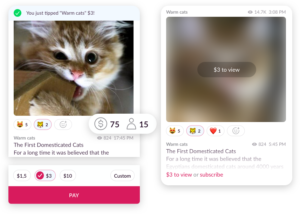
Coming soon, Salut will be launching subscription options. We will start with a single subscription tier per Group/Channel, but you can have multiple subscriptions across your various Groups or Channels. For example, do you have a Channel where you want to share insider success secrets? You can charge members a monthly subscription fee to gain access. This fee can be anywhere from $1-$999—you set the price.
Payouts are processed twice monthly, on the 1st and 15th, for the previous pay period. Your payment will be deposited directly to the method you have on file within 1-3 business days. If your total monthly income (including referral commission) does not exceed the minimum withdrawal amount of $50, your income will roll over to the following pay period.
For example, if you make $50 by the 15th of the month, you will receive that $50 in your bank account on or around the first of the following month.
This is the money you’ve earned that hasn’t been transferred out to your designated payment method yet. This amount of money will be paid out to you in the next pay period as long as you meet the minimum withdrawal amount. You can find your current balance on the homepage of your monetization dashboard, which you can access from your settings.
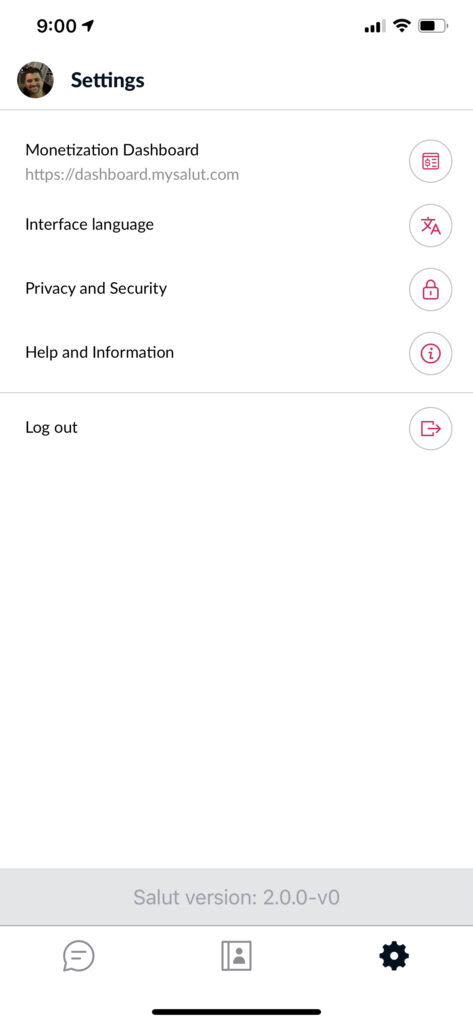
This is how much money is currently on its way to you. You should see it in your bank account (or your other on-file payment method) within 1-3 business days. You can find your pending balance on the homepage of your monetization dashboard, which you can access from your settings.
This is how much money you’ve earned since you started using Salut, including both from your followers and referral commission. You can find your lifetime earnings on the homepage of your monetization dashboard, which you can access from your settings.
This is how much money you’ve earned from your followers since joining Salut! This includes tips, donations, subscription fees, and pay-per-post costs. You can find your Lifetime Earned from Followers on the homepage of your monetization dashboard, which you can access from your settings.
This is how much money you’ve earned in referral commission since joining Salut! You can find your Lifetime Earned from Referrals on the homepage of your monetization dashboard, which you can access from your settings.
Our team will reach out to you as soon as you receive your first payment on Salut so that we can set you up for success. You will need to verify your identity, as well as provide payout information and, if you are a US resident, a W9 form in order to receive payments through Salut.
You will be able to view your payout history, lifetime earnings, pending balance, and more via your Monetizaiton Dashboard. Click here to access yours.
We do everything we can to minimize payment processing fees and get you as much money as possible. Our platform fee is 12% of successfully-processed payments—including donations, tips, paid posts, and subscription fees (and excluding referral commission). We only take money if you are actually making money, it’s how we keep our platform ad-free.
Payment processing fees are charged by the providers we use to cover the cost of processing payments from your followers, including recurring billing for subscriptions. The fees will vary based on the payment method, but they generally are about 3-4% of the payout amount, plus a 30 cent transaction fee.
Your account balance already reflects the removal of the Salut fee and payment processing fees. When your balance is automatically cashed out, an additional fee is charged based on your payout method and location. For creators who use direct deposit, Cash App, or Payoneer; there is a $1 fee. For creators who prefer a wire transfer, there is a $30 fee.
You can receive your payout via ACH/direct deposit, Cash App, Payoneer, or a wire transfer. Our team will reach out to you as soon as you receive your first payment on Salut so that we can set you up for success. To change your payout destination, please email payments @ mysalut.com.
Payouts are processed twice monthly, on the 1st and 15th, for the previous pay period. Your payment will be deposited directly to the method you have on file within 1-3 business days. If your total monthly income (including referral commission) does not exceed the minimum withdrawal amount of $50, your income will roll over to the following pay period.
For example, if you make $50 by the 15th of the month, you will receive that $50 in your bank account on or around the first of the following month.
In order to comply with various laws and regulations, Salut needs to verify your identity before making any payments to your account. When you first earn money on Salut, our team will reach out to you with a request for the documentation required to verify your identity and payment method. This documentation may include a high quality photo or scan of your government issued ID, a photo of you holdng that ID, or other documentation.
Creators who are US citizens or live in the the US are required to submit the W-9 form.
You will only receive a Form 1099-K from Salut if you are located in the United States and reach certain earning thresholds in the calendar year. Even if you do not receive a 1099 form, you should still check with your local tax authority to make sure you have properly reported your taxable income earned through Salut.
Creators who are US citizens or live in the the US are required to submit the W-9 form.
theMind Corp. is the company behind Salut. It is co-founded by Uri Soroka (CEO) and Vova Soroka (CTO). You can see Uri’s profile at salut.us/uri and Vova’s at salut.us/vova
We’ve designed Salut to allow creators do what they do best—create freely and get paid. When they get paid, we get paid, and if you invited them to Salut—you get paid too! Our business model is supported by our creators’ success, not by big advertisers or hidden agendas. We also make money on various add-ons, such as premium short profile links and verified accounts. We’ve designed Salut to allow creators do what they do best—create freely and get paid. When they get paid, we get paid, and if you invited them to Salut—you get paid too! Our business model is supported by our creators’ success, not by big advertisers or hidden agendas. We also make money on various add-ons, such as premium short profile links and verified accounts.


